(back to last "good" version...) |
(→Links: link to New scripting commands added) |
||
| Line 30: | Line 30: | ||
==Links== |
==Links== |
||
| ⚫ | |||
| + | ===uBasic=== |
||
| ⚫ | |||
| + | Some basic articles: |
||
| ⚫ | |||
| ⚫ | |||
| ⚫ | |||
::[[Talk:uBASIC/TutorialScratchpad|Scripting Tutorial Discussion]] ... Posts about help with scripting syntax, unique uBASIC problems found, tutorial sections that need help, etc. |
::[[Talk:uBASIC/TutorialScratchpad|Scripting Tutorial Discussion]] ... Posts about help with scripting syntax, unique uBASIC problems found, tutorial sections that need help, etc. |
||
| + | * [[CHDK_firmware_usage/MoreBest#New_uBASIC_and_LUA_Scripting_Commands.21|New uBasic & Lua scripting commands]], descriptions of newly introduced scripting commands |
||
| ⚫ | |||
| + | |||
* [[uBASIC Syntax Highlighting for BBEdit]] |
* [[uBASIC Syntax Highlighting for BBEdit]] |
||
| + | ===Lua=== |
||
| − | * [[LUA]] {{new!}} LUA scripting language, syntax & command reference... |
||
| + | * [[LUA|Lua]]: what is ''Lua'' ? --> introduction to the Lua scripting language, links, samples... |
||
| + | * [[LUA/LUA_Reference|Lua scripting - new and changed commands]] - describes additional and/or changed scripting commands for the Lua scripting language |
||
---- |
---- |
||
Revision as of 09:42, 4 June 2010

The Script Menu
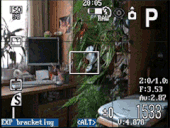
Running a Script - Exposure Bracketing
The CHDK allows you to automate your camera by running "scripts", small and simple programs written in a short-hand version of BASIC. There are scripts for exposure bracketing, focus bracketing, intervalometer and many more.
How to run a script
- Download or write your own script and place it in the CHDK/SCRIPTS/ folder of your SD-card, (name and extention are not important).
- Enter the script menu, load the script, adjust the parameters to your liking and leave the menu.
- While still in <ALT> mode just press the shutter button and the script will start. A mini console will be displayed while you run the script.
- Note:
It's best toset the Review parameter in the NORMAL camera menu to "off", other options like "x sec" or "hold"canwill interfere with the execution of scripts. - You may interrupt a running script by just pressing the shutter button again. Or pause a running script by exiting <ALT> mode, if paused the script will resume right where it left off when re-entering <ALT> mode.
You can download pre-made scripts here:
- User Written Scripts (please feel free to contribute)
- User Written Scripts - Discussion ... Posts about: Writing your own scripts, comments about scripts on this page: problems, bugs, improvements, help converting them to other cameras, etc.
- Links to Other Scripts Found on the Net!
- If you have found any interesting scripts for CHDK out there in net-land, please share their links here. If enough are added or found we'll add another page or list them with the other user-written scripts here in CHKD-Wikiland.
- [waycool_script link placeholder]
Links
If you want to modify existing scripts or write your own, here you'll find more informations:
uBasic
Some basic articles:
- uBASIC Syntax
- Scripting Tutorial, including a description of available uBasic script commands.
- Scripting Tutorial Discussion ... Posts about help with scripting syntax, unique uBASIC problems found, tutorial sections that need help, etc.
- New uBasic & Lua scripting commands, descriptions of newly introduced scripting commands
Lua
- Lua: what is Lua ? --> introduction to the Lua scripting language, links, samples...
- Lua scripting - new and changed commands - describes additional and/or changed scripting commands for the Lua scripting language
