|
Download links for EOSCard might not be working. Archived copies available from archive.org or CHDKDE archive |
EOScard is a handy Windows tool to make SD cards bootable (handles FAT16 & FAT32).
Instructions[]
- Start with an SD card formatted either FAT16 or FAT32. The type to use will depend on the card size and when your camera was released. More information available here : Prepare_your_SD_card . Do not use a card formatted exFAT - CHDK will not boot from cards with that format.
- Download EOScard.exe from the link given below. Note that it is a standalone .exe file - there is no installation procedure.
- Insert your SD card into your PC's SD card reader.

- Click on the EOScard.exe file to run it.
- For the following instructions, refer to the screenshots posted below.
- You should see your SD card "drive" in the pull down box in the upper left of the EOScard window. If not, click on the box to get a list of everything EOScard thinks might be an SD card and select yours. CAUTION : do not select one of your hard disk drives! Check the size - it should match that of your SD card if you have made the right selection.
- Click on the CHDK logo / button in the lower left of the EOScard window to select CHDK mode rather than ML (Magic Lantern) mode.
- The File system buttons on the left hand size should now correctly show the file type you used in step one of this process.
- Click on the check boxes to select BOOTDISK and to disable EOS_DEVELOP and SCRIPT.
- The word BOOTDISK should be in the text box beside the BOOTDISK label.
- For FAT16 cards, the hex offset beside the BOOTDISK text box should say 0x040. For FAT32 cards the hex offset should say 0x1E0.
- Click on the Save button.
DONE !
Note: I got message "VBR load failed"; search indicated use of external card reader might fix--it did for me.
Downloads[]
[ http://pel.hu/down/EOScard.exe ][]
Download link is also available on the forum posting in the CHDK forum link below.
Links[]
- EOScard Thread on the CHDK Forum
- Link to the developer - Pelican and to his software download page (may be 404 offline)
Screenshot[]
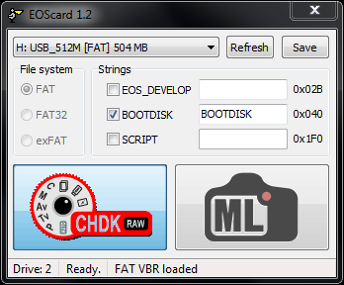
Configured to set a FAT16 formatted SD card to be bootable. Click on the CHDK icon to write config information to the SD card.
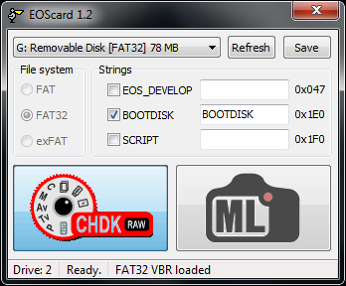
Configured to set a FAT32 formatted SD card to be bootable. Click on the CHDK icon to write config information to the SD card.
